Your budget laptop
Doing a little survey. What essential hardware requirements would you have for your ideal laptop***, and how much would you pay for it?
Here's the template (all meant to be built-in components):
System
CPU/Speed (make/model/GHz):
RAM (GB/speed):
Harddisk (GB/speed):
Battery life (Hrs under normal use):
Weight:
Speakers (if other than typical built-in speakers):
Video
Screen (inch/resolution):
Video card (type/RAM):
TV out:
VGA out:
DVI out:
Screen surface (matt, reflective, privacy):
Input devices
Built-in keyboard (enter must-have direct keys):
Built-in pointing device (touchpad, clitoris, trackball, etc):
Built-in mouse wheel:
Built-in third mouse button:
Built-in fingerprint scanner:
Built-in tablet:
Touchscreen:
Network
Wireless LAN:
Ethernet LAN:
IEEE 1394 LAN:
Modem:
Wireless carrier support (Bands/HSCSD, EGDE, 3G, etc):
Connectivity
USB (version/#ports):
IEEE 1394/Firewire/i.LINK:
Infrared:
Bluetooth:
Expansion slot (pcmcia, expresscard, etc):
Media support
Disc reader (DVD, CD, Blueray, etc):
Disc burner (DVD, CD, Blueray, etc):
Built-in media card reader (types):
Built-in webcam:
Built-in microphone:
Boot-free media player:
Boot-free document viewer:
Mic out:
Headphone out (#ports):
Line out:
Other features (colour faceplates, remote control, anti-shock, etc)
Usage
Where (%@home %@work %on-the-road):
What (%music/video %browsing %wordprocessing %developing):
Price:
*** bear in mind this is a laptop that you want but you're buying on a budget, so include only what you need and the price you are willing to pay for it.
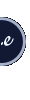



1 Comments:
Depends on your definition of "essential"... I see your title (ie: "budget") seems to indicate "cheapest laptop possible".
System
CPU/Speed: even though I tend to be an AMD fan, I think right now Intel has the better low-power core. I'd get an Intel Core (budget) or Core Duo (ideally ;) Dells appear to start at 1.73GHz which would be fine (budget), but I'd try to get closer to 2.5GHz if you wanna go Vista.
RAM: 1GB is a minimum today, 2GB if you want Vista. (I read that Vista runs smoothest with around 4GB of RAM) I wouldn't worry about the speed of the RAM unless you're building a gaming rig.
HDD: the more the better, especially for a laptop (not as much fun to upgrade their HDD, so you want them to last longer). I probably wouldn't go lower than 80GB (budget). I think you don't have much choice when it comes to HDD speeds in laptop. You might actually prefer lower speeds as they don't drain the battery as much.
Battery Life: screw "normal use", use the "DVD test": your laptop has to be able to play a DVD in full quality, full screen on a charge... Min 3h under "DVD load", ideally 4h (so you can squeeze in two ;) Again, by going with the Intel platform you'll get better battery performance at this time.
Weight: entirely personal; I tend to sacrifice a little more weight for a little more power, but that's me. The laptop I have is 7lbs and I can tell you that's WAY too much!!!
Speakers: if you plan on moving your laptop around, get a good pair of headphones instead. Otherwise invest in a cheap 5.1 speaker set for at home if your laptop can handle 5.1. The Logitechs I have can be had for around 60$ and sound great! You'll appreciate it for DVDs and gaming, otherwise a 2.1 system is fine for music.
Video
If you're interested in gaming, or in HD-DVD or BluRay, be sure to find an ATI or NVIDIA based laptop. Otherwise any "Vista Ready" laptop will have DirectX 9 capabilities and thus be fine. Video card RAM is only an issue if you're into gaming, in which case I'd say go all the way to 256MB minimum if you can. TV out is nice if you're into gaming or you're using your laptop as a media player. VGA out is so "yesterday"... DVI out is the way to go, but only if you ever plan to use it with a monitor. (I don't recall ever seeing your old laptop plugged into one so I would say its not important.) Screen surface I'd say "standard" (budget) or "privacy" (personal preference ;) For image quality though, I think matt's a little lower.
Input devices
Keyboard: You should probably look for a laptop with "full-sized keys". I can't think of any "must-have" other than the standard "104 keys".
Mouse: I can't stand the clit, even though I've become quite proficient at it seeing as my model comes with one. (That sounds odd :) Go touchpad! Actually, if you don't mind lugging one around, go "optical mouse" with scroll wheel.
Other: forget it, not for budget system. All fingerprint scanners today are EASILY fooled, so don't trust them.
Network
Definitely Ethernet 100mbps (budget) or 1gbps (nice! ;) and 802.11g. No wireless carrier internet if you're limited in budget.
Connectivity
USB: As many USB 2.0 ports as you can get, 4 min (if not 6)!
Firewire: I'm personally a fan of firewire, but unless you've got a firewire device forget about it: nobody else seems to have one either! (My Illico box is plugged into my PC over firewire though ;)
Bluetooth: if you've got a bluetooth phone (or other existing bluetooth accessories) then yes, otherwise don't bother.
Expansion slots: whatever the latest standard (PCMCIA? ExpressCard?) is... get at least two slots, three if you're already sticking something in there like a wifi card.
Media Support
Read/Write: CD, CD-R, CD-RW, DVD-R, DVD+R, DVD-RW, DVD+RW (forget about HD-DVD/BluRay at this time, although it appears that BluRay is the early favorite).
Media card: I suppose it'd be nice to have whatever matches your phone/camera (SD cards appear to be the most popular today), but you can always pick up an external USB device to do this too, so I wouldn't look for this on a budget system.
Webcam: I suppose if you're planning on staying over seas (from here :), a webcam would be a nice way to keep in touch with us but is by no means "necessary".
Microphone: If you're planning on doing VoIP or other realtime chatting, add a microphone to that "good headset" I suggested instead of speakers. Otherwise... well what else would you use a mic for?!?
Boot-free Media Player: they're too low-featured for my taste; IMHO, you'll end up booting your OS anyway. You can get a Linux distro that runs in RAM and supports more media formats anyway.
Boot-free Doc Viewer: never heard of it :)
Other ports: mic out?!? don't you mean "mic in?". I'd say one "mic in", at least an unpowered "stereo out" (if not 5.1 ;) and a powered "headphone out"
Other features
None for a budget system. I'd personally be interested in anti-shock technology because I'm a clutz and will inevitably drop it :)
Price
I dunno :) I go with feature set first, determine the cost of that set (which would be the next step now :) then decide whether to make a purchase. Never do I let my budget limit my purchase, lest I end up with an underpowered system that just frustrates me because its missing that one little thing.
Hope this helps! :)
- SK
Post a Comment
<< Home